This is a tutorial about facebook notification, i was inspirated by my friend when he ask me "How to ignore mail notification from facebook into his mail". Maybe this tutorial need a screenshot but next time i will give you it.
- Firstly you need to login into your facebook account
- Click Setting Menu at the right corner your facebook page

- Tab to Notification , you will find a checkbox button with value = true , to ignore you should uncheck the checkboc button / value = false.
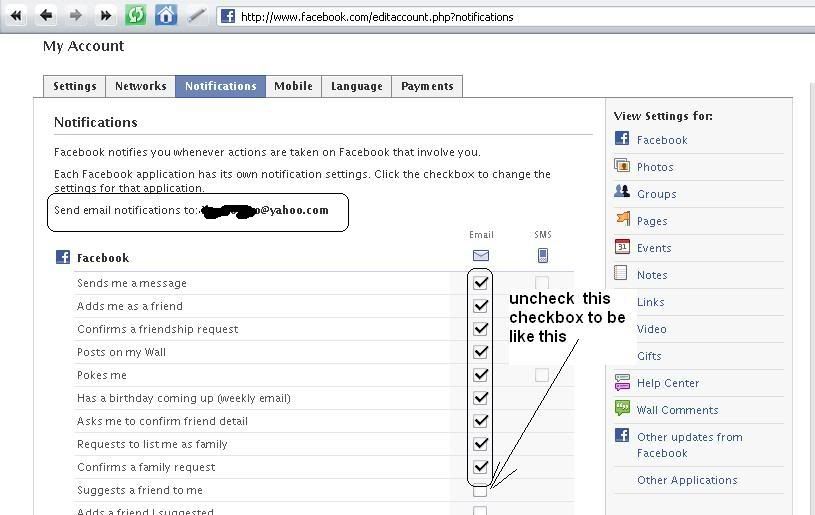
- After complete you save your configuration

- finish
keep staying reading this blog.
enjoying.

0 comments
Post a Comment